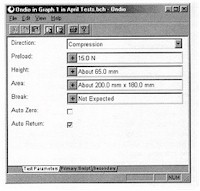 |
Chatillon
Ondio Software
Free UPS Ground Shipping
currently in stock
Shipping
Weight: 3 lbs. (estimate shipping
cost)
Other Force
Testing Products
Other Chatillon
Force Testing Products
|
NEXYGEN software packages have been engineered to offer solutions
for the most common force measurement and materials analysis
applications. However when you need to perform custom testing
or if you simply want to modify your NEXYGEN test setup to
perform additional functions not part of the standard setup,
we offer the ONDIO application builder software. ONDIO software
is based upon the VBScript programming language. ONDIO software
presents detailed attributes for your standard package. It presents configurable parameters in three
steps: Test Parameters, Primary Script and Secondary Script:
STEP
1 - Establish your Test Parameters
ONDIO software interfaces with your NEXYGEN test setup and
provides additional attributes that can be used for your test.
These attributes include:
- Direction (compression or tension)
- Preload
- Auto measure sample height
- Known height
- Area
- Break
- Break not expected
- Break when load drops sharply
- Auto zero
- Auto return
- Extra results
These attributes help to further define your NEXYGEN setup
with very specific test parameters.
STEP
2 - Define How Your Machine Operates at Startup and at the
End of the Test
The primary script is used to define how your NEXYGEN application
will operate at the start and end of the test. It determines
how the machine moves when readings are taken and what results
are presented. The advantage of using VBScript is that the
language is intuitive and easy to learn. The STAGE command
helps define how the machine will move and can be established
based on extension or load. ONDIO software recognizes parameters
in [brackets] and the units associated with the parameter.
If the parameter is incorrect, ONDIO software will identify
the problem in your script to help in troubleshooting.
The RESULT command identifies the column heading to be used
as the values for the specified result type. Results can be
recorded based on the load limits or extension you establish
or can be determined by calculations or combinations of results
such as the sample modulus. You can create loop counters for
cycling testing, calculate stage limits and create "Progress" routines
so that you can determine how far your long test is in completing
the entire test setup. You can also create preconditions that
prompts the user to take manual action prior to the test being
allowed to continue. You can even compensate for typical testing
factors, such as a pause by the machine during a relaxation
measurement.\
STEP 3 - What to Do with Your Results
Secondary scripting defines how your results will be used.
The secondary script can be used to post "markers" at
specified points on your trace to denote key characteristics.
Markers can be defined based upon load, extension, work and
time. The secondary script includes a built in Modulus which
can be used to determine the steepest gradient and draw a tangential
line along the trace. You can also use a secondary script to
cause your NEXYGEN test to react at the break point of your
sample. For example, you can specify to record the "LoadAtBreak", "ExtnAtBreak" and
the "WorkAtBreak".
ONDIO software can also be used to expand the data acquisition
functionality of your NEXYGEN application. ONDIO software can
operate with an interface card for reading analogue or digital
signals. This allows you to:
- Conditionally collect analogue data from an input channel
- Terminate a drive stage when either an analogue or digital
signal falls below a user-defined threshold
- Automatically convert the input voltage to the required
unit (eg. extensometer output converted to extension)
- Change the state of a digital output (switch equipment
On/Off)
Features:
- Simple and intuitive using VBScripting language
- Automated Syntax Checking
- Advanced results calculations
- Preconditions
- Automatic scaling of results
- Doesn't require previous programming experience
- Ideal for complex testing involving
- Multiple stage testing
- Cycle testing
- Tests involving load rate and load hold stages
- User defined results calculations
- TickIT Certified
System Requirements (minimum):
|